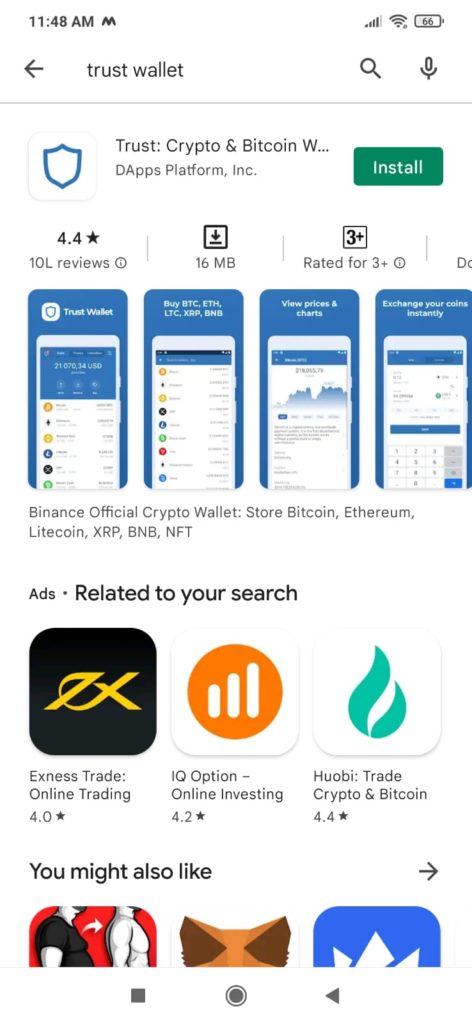Trust Wallet is stored locally on your device, with private keys encrypted and securely kept on the device itself to ensure only you have access to your assets.

Understanding Trust Wallet’s Storage Mechanism
Trust Wallet employs a sophisticated storage mechanism designed to offer both security and ease of access for managing cryptocurrency assets. Its approach to storage is rooted in the principles of decentralization, security through encryption, and the pivotal role of private keys.
Decentralized Nature of Wallet Storage
- User-Controlled Access: Unlike traditional banking systems, Trust Wallet gives users complete control over their assets. There’s no central authority; assets are directly managed by the user through the wallet interface.
- Blockchain Integration: Trust Wallet acts as a gateway to blockchain networks, where the actual assets are stored. The wallet facilitates interactions with these networks, enabling transactions and asset management.
- Enhanced Security and Privacy: The decentralized model enhances security and privacy, as the risk of centralized data breaches is mitigated. Users’ assets and information are not stored on a central server, reducing exposure to hacking attempts.
The Role of Private Keys in Asset Management
- Sole Ownership: Private keys are cryptographic keys that provide users with access to their blockchain addresses and the ability to execute transactions. In Trust Wallet, users have sole ownership of their private keys.
- Security Implications: The security of assets in Trust Wallet is directly tied to the confidentiality of the private keys. If the keys are compromised, so is the access to the assets.
- Recovery Phrase: Trust Wallet generates a recovery phrase during the wallet setup. This phrase is a human-readable form of your private keys and can be used to restore access to your wallet and assets on a new device.
How Encryption Protects Your Data
- End-to-End Encryption: Trust Wallet uses advanced encryption techniques to secure data stored on your device. This includes the encryption of your private keys, ensuring they are accessible only by you.
- Secure Enclave Technology: On supported devices, Trust Wallet leverages Secure Enclave or similar technologies, offering an added layer of hardware-based encryption for your private keys.
- Continuous Security Updates: Trust Wallet continuously updates its encryption methodologies to combat emerging security threats, ensuring your digital assets and private information remain protected.
Understanding Trust Wallet’s storage mechanism highlights the importance of decentralized control, the critical role of private keys in asset management, and the robust protection offered by encryption. This foundation enables users to securely manage their cryptocurrency assets while enjoying the benefits of a user-friendly interface.
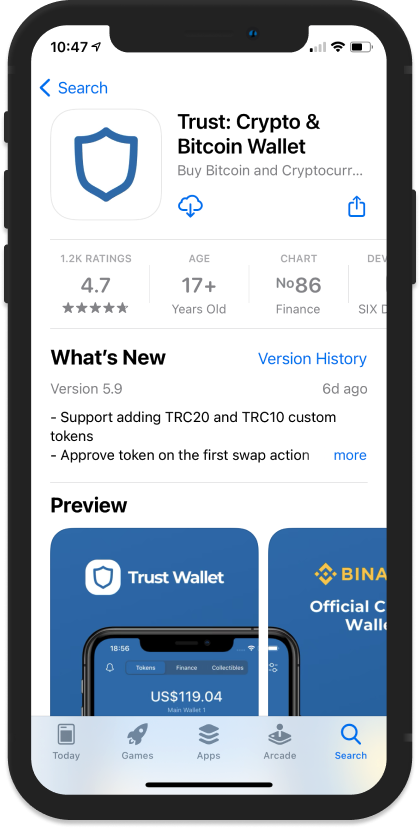
On-Device Storage Features
Trust Wallet’s approach to storing cryptocurrency involves leveraging the security and convenience of on-device storage. This method ensures that private keys, which are crucial for accessing and transacting with your assets, are stored directly on your personal device. Here’s a closer look at how on-device storage works and its benefits for Trust Wallet users.
Storing Private Keys Locally on Your Device
- Direct Control Over Assets: By storing private keys locally, Trust Wallet ensures that you have complete control over your cryptocurrency assets. This setup minimizes reliance on third-party services, which could be vulnerable to attacks or downtime.
- Enhanced Security: Keeping private keys on your device isolates them from online threats. Trust Wallet encrypts these keys, ensuring they are safeguarded against unauthorized access, even if your device is compromised.
The Importance of Device Security for Wallet Safety
- Device-Level Protections: The safety of your assets in Trust Wallet is closely tied to the security of your device. Enabling device security features like PIN codes, biometric locks, and encryption adds an additional layer of protection.
- Vigilance Against Malware: Regularly scanning your device for malware and avoiding the installation of untrusted applications are crucial practices. Malware can compromise wallet security by accessing sensitive information stored on the device.
Advantages of On-Device Storage
- Immediate Access to Assets: On-device storage allows for quick and easy access to your assets. Transactions can be initiated and verified directly, without the need for an intermediary or an internet connection.
- Reduced Risk of Server-Side Hacking: Since your private keys are not stored on a centralized server, the risk of your assets being compromised through a server breach is significantly reduced. This decentralized approach aligns with the core principles of blockchain technology.
- Personal Responsibility for Security: While on-device storage places the onus of security on the user, it also empowers users to take charge of their digital assets. With the right security measures in place, users can confidently manage their cryptocurrency holdings.
Backup and Recovery Process
Trust Wallet’s design prioritizes user control and security, incorporating a robust backup and recovery process centered around the use of a recovery phrase. This ensures that users can recover access to their assets even if their device is lost, damaged, or replaced. Understanding the role of recovery phrases, how to securely back up your wallet, and the steps for restoring your Trust Wallet on a new device is essential for safeguarding your digital assets.
The Role of Recovery Phrases in Trust Wallet
- Foundation of Wallet Recovery: The recovery phrase, a series of 12 or 24 words generated when you first set up your Trust Wallet, acts as the master key to your assets. It is a human-readable form of your wallet’s private keys.
- Universal Compatibility: This phrase adheres to a standard (BIP39) that is widely recognized across many wallets and crypto services, making it possible to recover your wallet even on different platforms.
Steps to Securely Backup Your Wallet
- Write Down the Recovery Phrase: Carefully write down your recovery phrase on paper during the wallet setup process. Avoid digital copies that could be exposed to online threats.
- Secure Storage: Store the written recovery phrase in a secure and private location, such as a safe or a security deposit box. Consider using a waterproof and fireproof container for added protection.
- Avoid Sharing: Never share your recovery phrase with anyone. Revealing your phrase can lead to unauthorized access to your wallet and loss of assets.
Restoring Your Trust Wallet on a New Device
- Download Trust Wallet: Install Trust Wallet on your new device from the official app store to ensure you’re using the authentic application.
- Select ‘I already have a wallet’: Upon launching Trust Wallet, choose the option to import an existing wallet instead of creating a new one.
- Enter Your Recovery Phrase: Carefully enter your recovery phrase in the correct order. Ensure privacy during this process to prevent bystanders from seeing your phrase.
- Complete the Restoration Process: Follow any remaining instructions to complete the wallet restoration. Once done, your Trust Wallet will be restored with access to all previously managed assets.